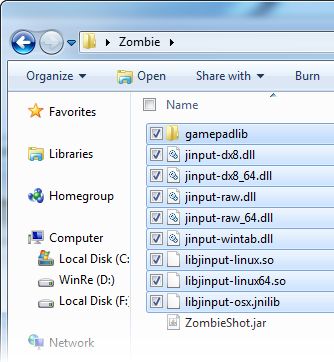Due to technical and security reasons, you cannot currently export projects that use GamePads to the Greenfoot Gallery or to use in your own webpage.
Projects can be exported as a project, but you need to manually copy some files from your project across in order for it to run.
Export your project as normal from Greenfoot.
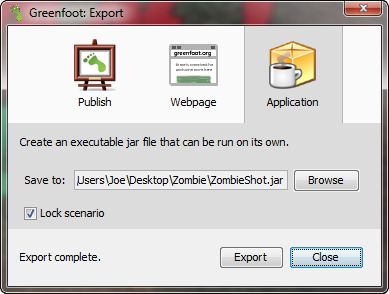
Next navigate to both where your exported jar is, and to the your scenario's project folder.
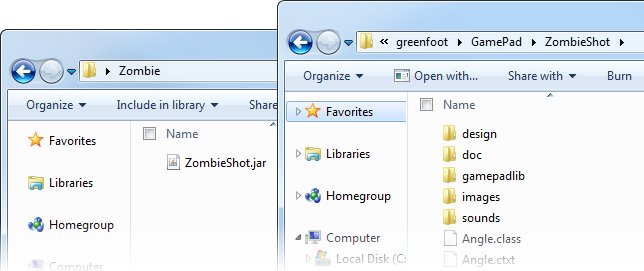
Now copy across the following files and folder from your scenario's project folder, to the same folder as your exported project.