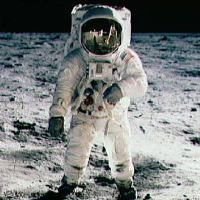hey there, I'm working on a project for school. It wants me make a stationary blink between two images when it is intersected by another moving object.. The problem I need help with is getting the image to blink. I'm not sure how to get it to continuously switch between images. Any help would be appreciated, thanks.