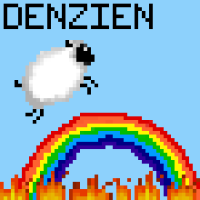I have been trying to impliment animation into the game I am working on, here is the code for it:
But the delays seem to interfere with my movement code which is:
And the delays in the first bit of code delay the move(2); as well, how do I stop this? or is there another way of using animation?
public void Animation()
{
if(Greenfoot.isKeyDown("W"))
{
setImage("act_char_turn1.png");
Greenfoot.delay(5);
setImage("act_char.png");
Greenfoot.delay(5);
setImage("act_char_turn-1.png");
Greenfoot.delay(5);
setImage("act_char.png");
Greenfoot.delay(5);
}
}
public void move()
{
if(Greenfoot.isKeyDown("W"))
{
move(2);
}
}