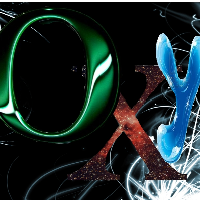Im trying to make a Title screen for when my game runs, im using two classes extending world, one being the real world, the other being my title screen. I'm going to have a button you select to play game and at that point it will do Greenfoot.setWorld(new MYWORLD()); and it will begin. but i dont know how to make my title screen first, then the games world