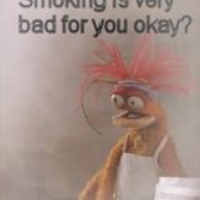I am having trouble getting my character to do a full left or right flip, depending on which is pressed. I tried setLocation(getX(), getY(); but I just could not have it work. Is there anyone who can help?
public void flipLeft()
{
flip(-360);
}
public void flipRight()
{
flip(360);
}
private void flip(int x)
{
}