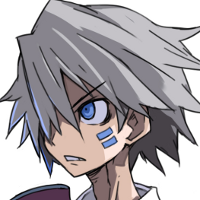not sure, but look in your greenfoot directory, folder lib, open bluej.defs, line 333 and 344
I found mine at: BlueJ/lib/bluej.defs. I did not count the lines, but about two-thirds toward the end.
Earlier when I tried to find it, I went into the greenfoot.defs.
Thanks guys, I tried line 333 and 344, but they didn't change the font in the editor. But now I know where to look!
Well, I got it changed to the right font I wanted, but for some odd reason it's like every line in the editor was cut in half and it's only showing the bottom half. I'm going to keep changing things and see if I can fix it for awhile.
You should finds the words 'fonts for Targets (classes in display)'. What you are looking for should be the immediate next line (351 in mine)
Sounds like you are going to have to find the line height value and change it also.
I already tried changing the font size in preferences. It always shows the bottom half no matter what size I set it to.
I think I managed to get it working. I was trying to use a Monaco font, which is apparently too big. So I decided to go with Consolas and now it fits fine in between the lines. Thanks again for all the help.
Maybe the developers could implement a simple way to edit the font, maybe the same way like changing the font size