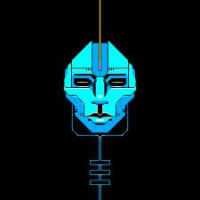Hi, I was able to create an animation using the AnimatedActor developed by Michael Kolling, and it work fine with my little robots. However I was able to create an object made of objects. For Example, I want to put a little light on the top of the robot's head. that green like will blink continuously but I want to be able to change the light to yellow and then red according to the environment.
How do I create an object which is the some of several other objects ?